

Site Search
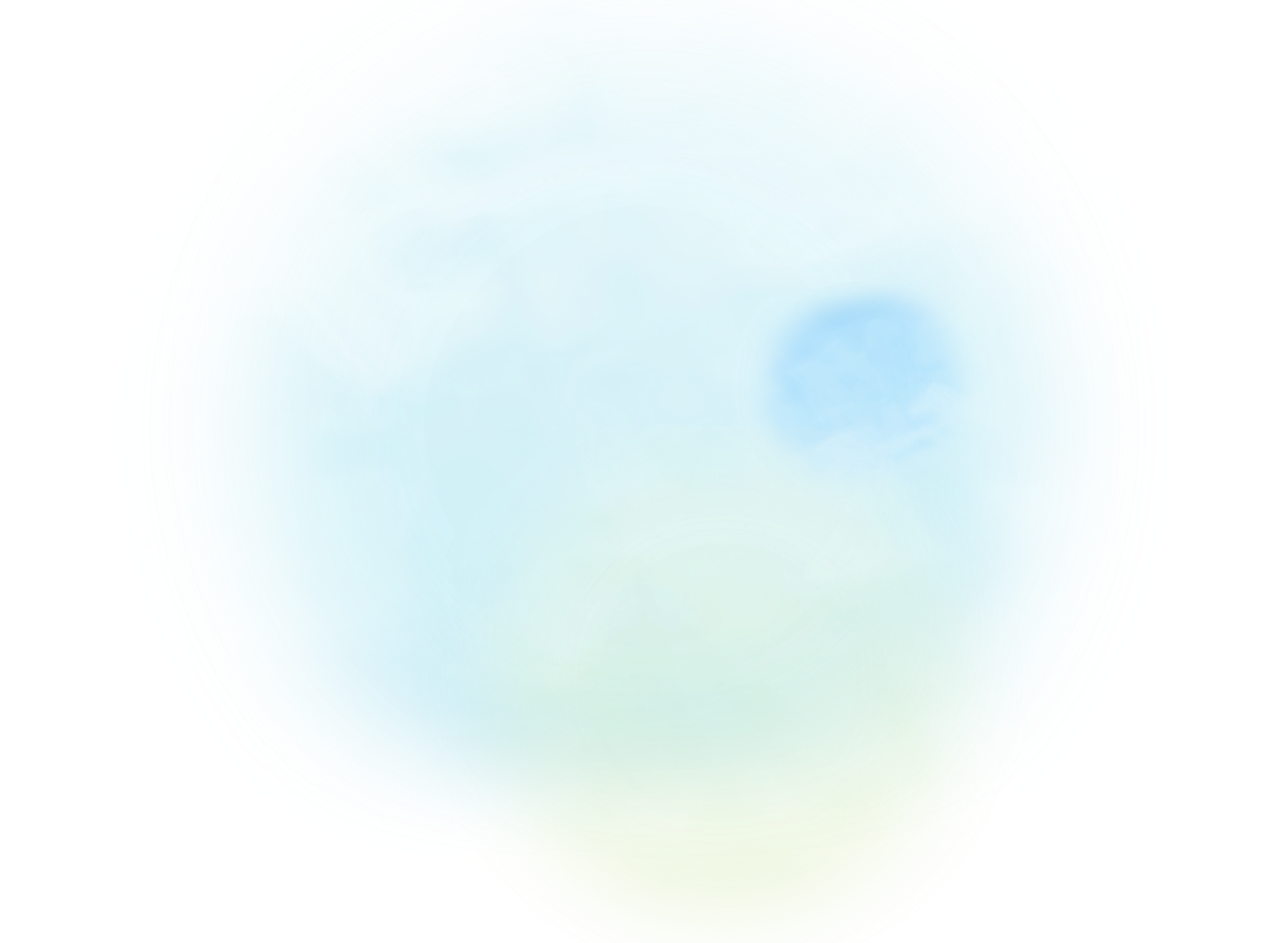
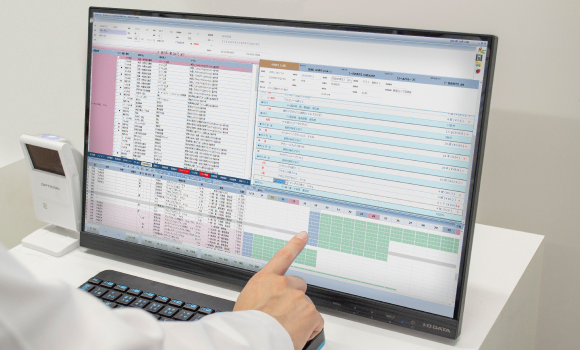
The importance of systems in various fields is increasing.Dispensing systems are also evolving, from systems for the simple management and operation of dispensing equipment to systems that span a wide range of medical fields.If there is a separate program for each task, all applications must be individually checked and executed, resulting in high work complexity.Thus there is a need to customize the system to suit the operations of each medical facility.
SPHERE is a package system that facilitates all operations related to dispensing and pharmaceutical operations.
Until now, a separate application was used for each process, but SPHERE consolidates multiple applications into a single global application.
The SPHERE menu displays the installed applications, making it easy to manage various systems.
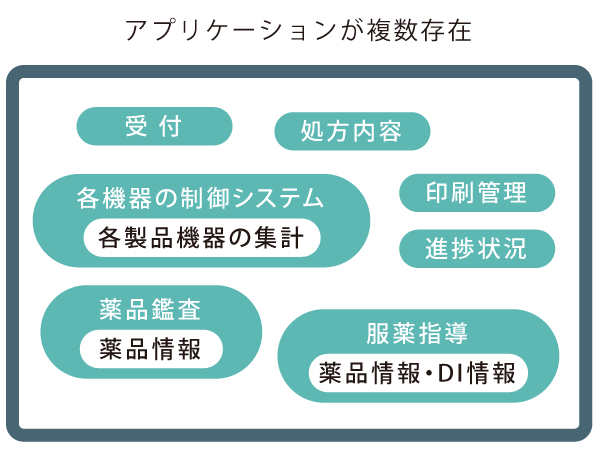
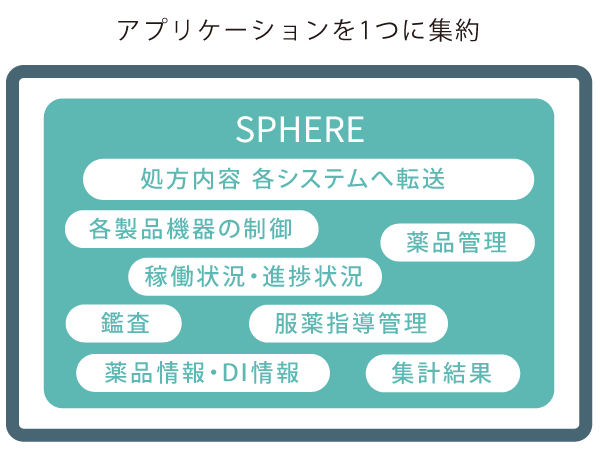
Each device can be easily configured according to what functions will be used, and how, and according to the user's preferred screen layout for a particular task.
For example, it is possible to specify the display of all the following information on a single screen when conducting a prescription inspection: patient information + current prescription + medication guidance + medication history calendar.
The system can also be tailored to meet the needs of individual users, such as changing the display order of screens depending on who is logging in, such as pharmacists or nurses.
"I want this information to appear on the screen when I do this task."
Example: In addition to displaying the current prescription and the prescription check result when performing a prescription inspection...
I want to display the patient's past medication history.And in the medication history, I would also like to see the lab values on the same timeline as the medication history.
In the case of inpatient prescriptions, I would like to see, in tandem, the medication guidelines that we currently use.
If there is a patient profile, I would like to see it along with the CKD information, doping information, simple suspension information, and dose equivalence information.
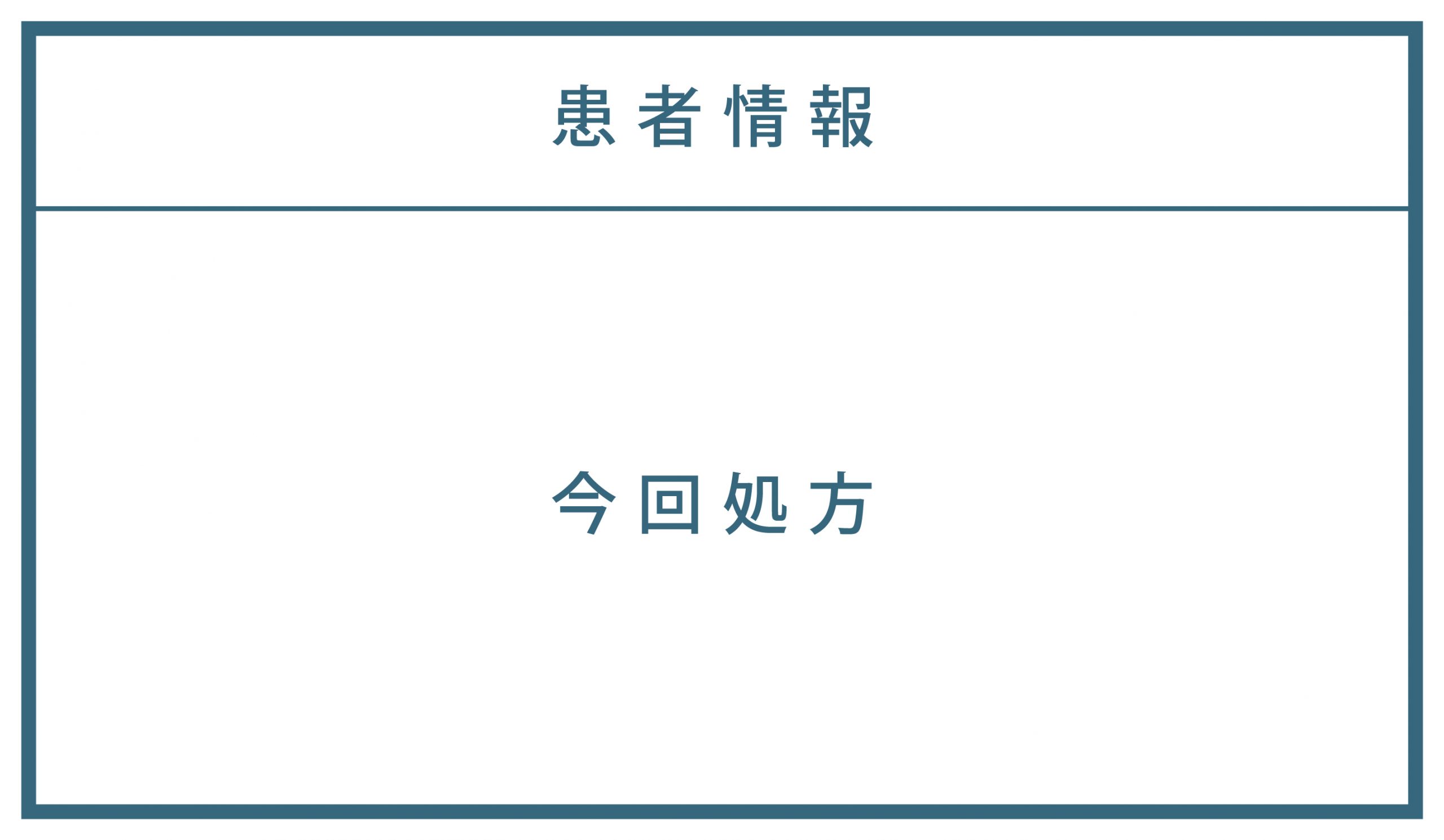
Patient information + current prescription
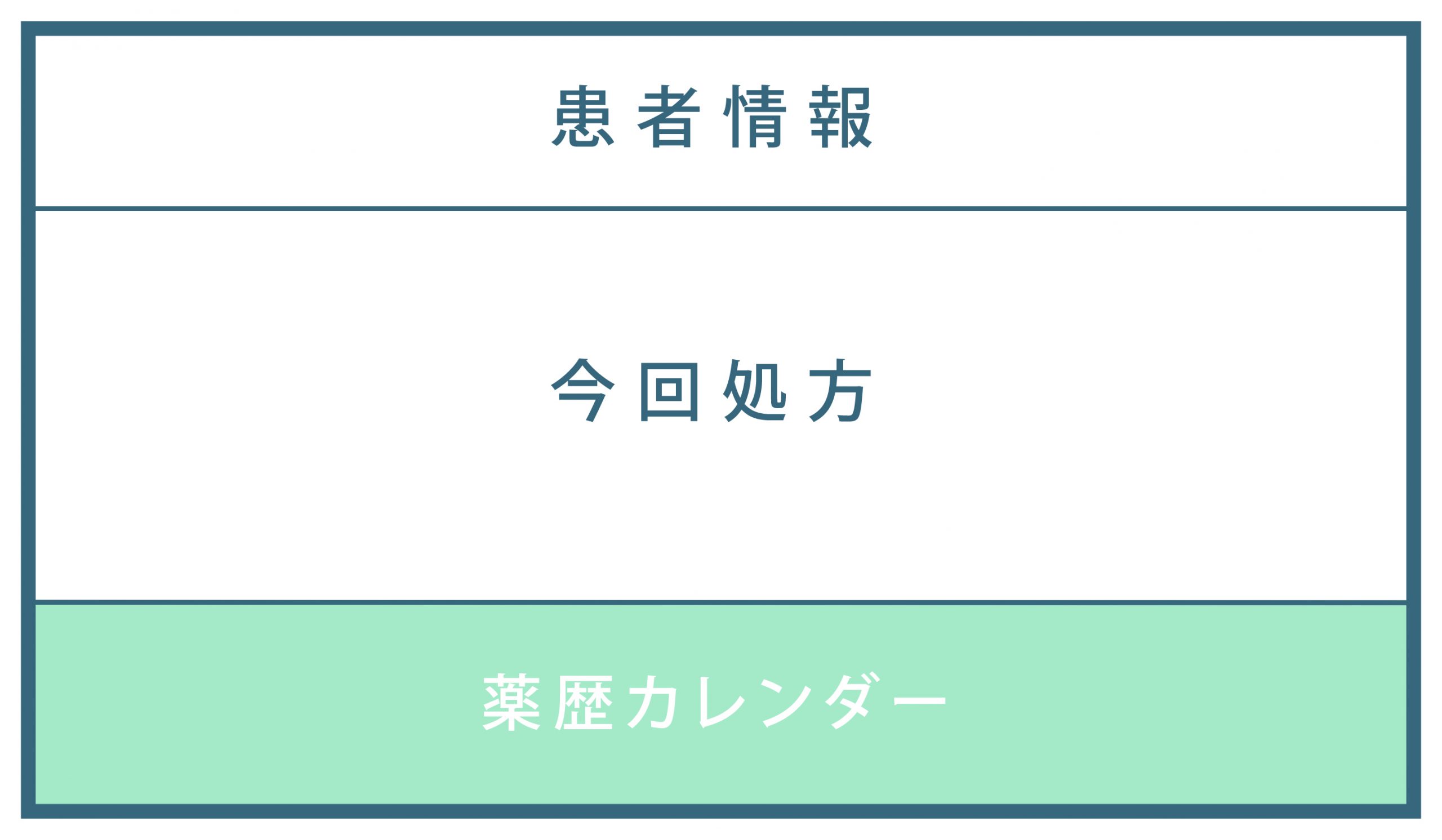
Patient information + current prescription + medication history calendar
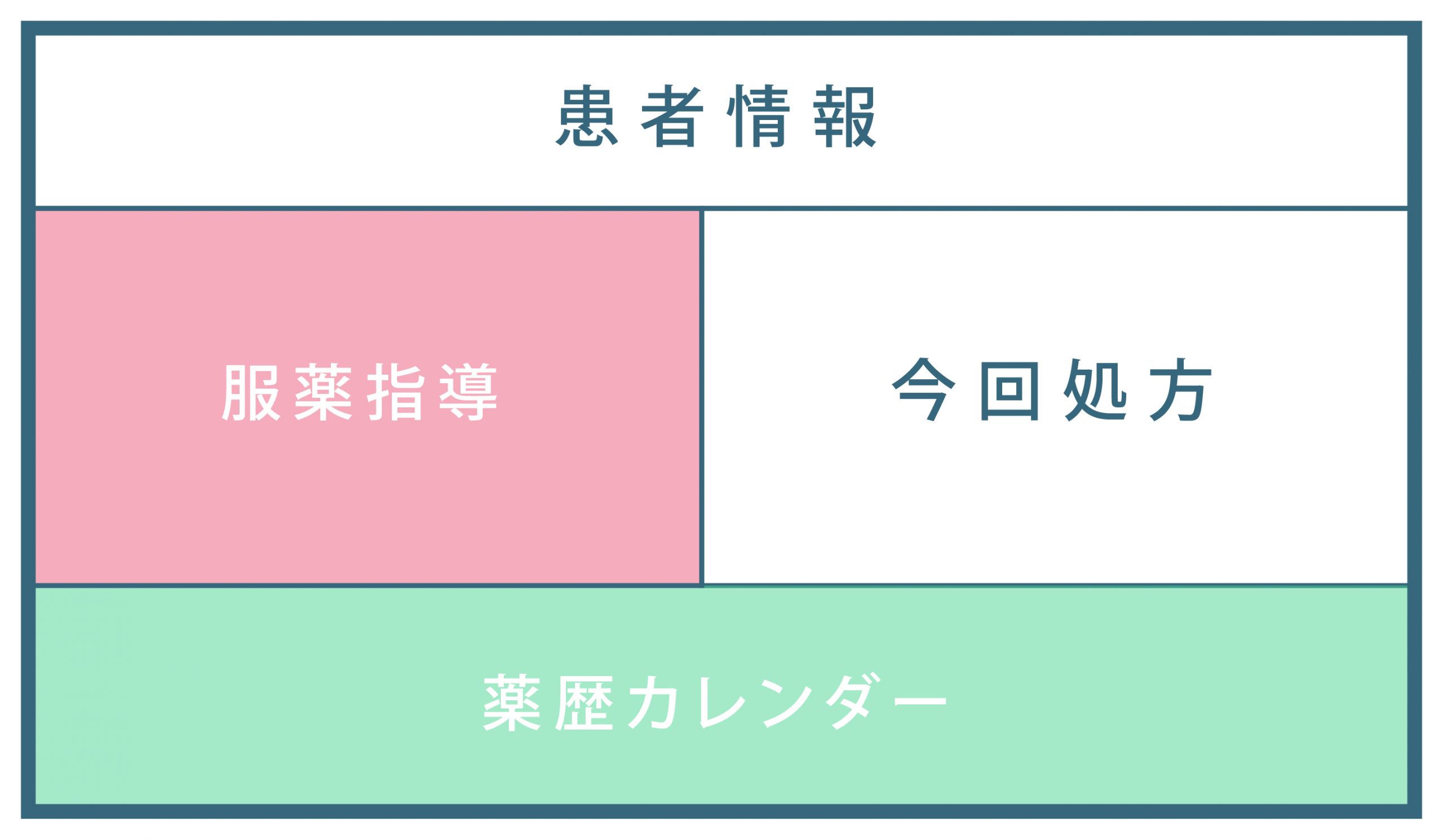
Patient information + current prescription + medication guidance + medication history calendar
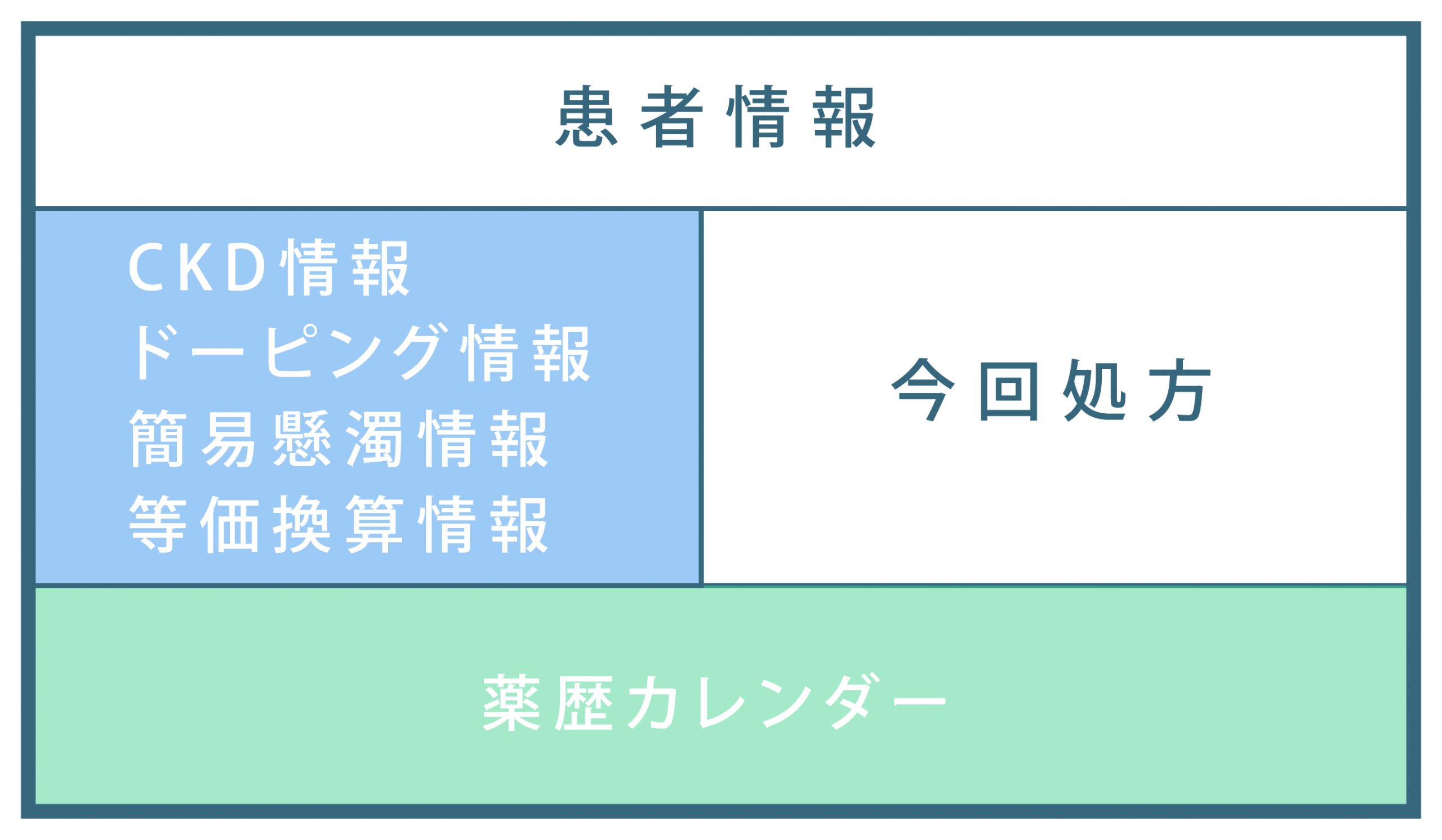
Patient information + current prescription + CKD information + medication history calendar
"I want the next action on this screen to be such-and-such."
Example: We want the screen configuration of the terminals located in the hospital ward to change depending on the status of the person logging in...
• When a pharmacist logs in, he/she should be able to see all the content, as well as edit it and set the scope of editability.
• When a nurse logs in, he/she should be able to see the necessary parts only, and have no editing privileges.
• Pharmacist A and pharmacist B do the same work but want different screen configurations.
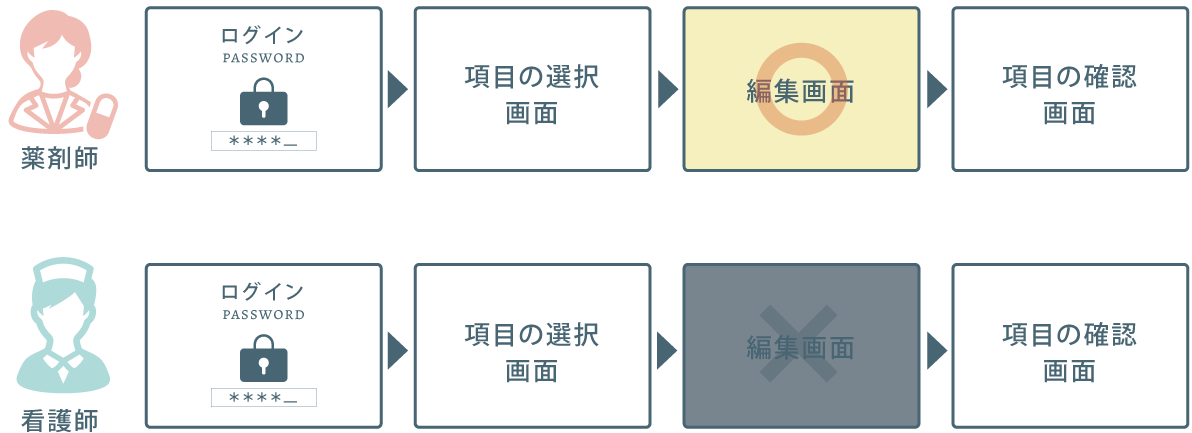
The system can be used in scenarios (programs) that meet the needs of a variety of operational environments, such as hospitals, dispensing pharmacies, and home healthcare.